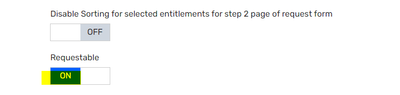- Saviynt Forums
- Enterprise Identity Cloud Discussions
- Identity Governance & Administration
- Application not visible under 'Request New Access'...
- Subscribe to RSS Feed
- Mark Topic as New
- Mark Topic as Read
- Float this Topic for Current User
- Bookmark
- Subscribe
- Mute
- Printer Friendly Page
Application not visible under 'Request New Access' tile
- Mark as New
- Bookmark
- Subscribe
- Mute
- Subscribe to RSS Feed
- Permalink
- Notify a Moderator
03/28/2023 10:25 AM - edited 03/28/2023 10:27 AM
Saviynt is configured so that if a user has an account, they'll be able to see the corresponding endpoint in the 'Request New Access' tile for that user. Please help to figure out why some endpoints are not showing up in the 'Request New Access' tile. See attached screenshots for the DS Domain and Azure security systems and endpoints.
Consider the user, testsav. The user has accounts in the following endpoints:
- Global Domain (User Groups)
- AzureAD (User Groups)
- DS Domain (User Groups)
When I 'Request New Access' as testsav, I get the following list of applications:
- Global AD Endpoint (Corresponds to the Global Domain (User Groups))
- AzureAD
The DS Domain endpoint is missing. How can I view the 'DS domain' in the tile?
I tested with a 2nd user, testsav2. He has accounts in the following endpoints:
- DS Lab Domain (User Groups)
- DS Domain (User Groups) - suspended : Endpoint: DS AD Endpoint
- Global Domain (User Groups)
- AzureAD (User Groups) Endpoint: AzureAD (User Groups)
- DS Domain (User Groups)
When I 'Request New Access' as miswanm, I get the following list of applications:
- DSLAB AD Endpoint
- DS AD Endpoint
- Global AD Endpoint
Azure AD endpoint is missing. How can I add it to the tile?
The Access Query for the Azure endpoint is:
WHERE users.userkey in (select userkey from user_accounts where accountkey in (select accountkey from accounts where endpointkey in (5) and accounts.status in ('Manually Provisioned','Active','1')))and the Access Query for the DS Domain endpoint is:
WHERE users.userkey in (select userkey from user_accounts where accountkey in (select accountkey from accounts where endpointkey in (10) and accounts.status in ('Manually Provisioned','Active','1')))
- Labels:
-
Access Request
- Mark as New
- Bookmark
- Subscribe
- Mute
- Subscribe to RSS Feed
- Permalink
- Notify a Moderator
03/28/2023 10:49 AM
Hi @yusufw ,
Have to configured the security system newly or it is a existing one, have you enabled the endpoint as requestable under endpoint details tab? if enabled try by without access query in endpoint
Thanks,
Hemanath J
- Tickets not created for Disable account and Remove access tasks. in Identity Governance & Administration
- Request Pending For Approval || Report Query in Identity Governance & Administration
- Modern UI request showing up as Classic UI request during approval stage in Identity Governance & Administration
- Need specific entitlements visible to specific users in the ARS/Request Access Page in Identity Governance & Administration
- error - "There are no workflow contexts for this document" in Identity Governance & Administration