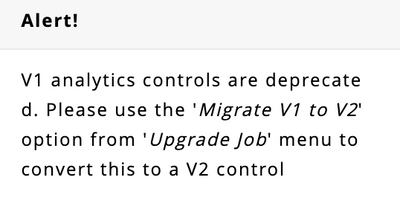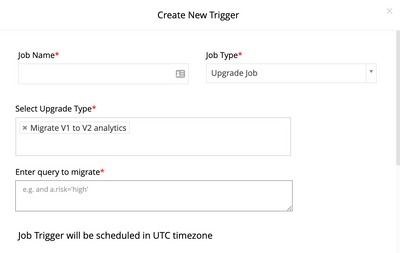- Saviynt Forums
- Enterprise Identity Cloud Discussions
- Identity Governance & Administration
- Analytics V1 Deprecated From SP3.17 - How to conve...
- Subscribe to RSS Feed
- Mark Topic as New
- Mark Topic as Read
- Float this Topic for Current User
- Bookmark
- Subscribe
- Mute
- Printer Friendly Page
Analytics V1 Deprecated From SP3.17 - How to convert all V1 analytics to V2?
- Mark as New
- Bookmark
- Subscribe
- Mute
- Subscribe to RSS Feed
- Permalink
- Notify a Moderator
05/11/2023 11:51 AM - edited 05/11/2023 11:54 AM
Hi Team,
From release notes of SP 3.17 could figure out that Analytics V1 is deprecated - https://docs.saviyntcloud.com/bundle/Release-Notes/page/Content/v5.5.x/Release-Notes-v5-5-SP3-17.htm
1) How do I convert all V1 analytics to V2?
Found the job to perform the transition as per the alert message.
2) We have provided V1 analytics access to other SAV role? What will be the impact on transition V1 analytics to V2?
TIA
-Siva
- Labels:
-
Analytics
-
Need Information
- Mark as New
- Bookmark
- Subscribe
- Mute
- Subscribe to RSS Feed
- Permalink
- Notify a Moderator
05/11/2023 12:02 PM
Some of the queries will not run like date column name
Regards,
Rushikesh Vartak
If you find the response useful, kindly consider selecting Accept As Solution and clicking on the kudos button.
- Mark as New
- Bookmark
- Subscribe
- Mute
- Subscribe to RSS Feed
- Permalink
- Notify a Moderator
05/11/2023 12:23 PM
Upgrade Job | Use this job to migrate the analytics controls and maintain all actions from Version 1 (V1) to Version 2 (V2). The migration process also migrates the history data of controls. Note The migration process does not migrate preventative controls because runtime preventative controls are not supported in Analytics V2. From Release v5.5 SP3 onwards, the following new options are added to fix the AssignedFromRule column in Account_Entitlements1:
Note The migration process also migrates the configuration history of the control. When the configuration history is retained to V2, the following message is displayed: " Moved to Version 2 via Upgrade Job on ${date} by ${user} who triggered the job". Note
|
Regards,
Rushikesh Vartak
If you find the response useful, kindly consider selecting Accept As Solution and clicking on the kudos button.
- Mark as New
- Bookmark
- Subscribe
- Mute
- Subscribe to RSS Feed
- Permalink
- Notify a Moderator
05/16/2023 01:34 PM
Thanks @rushikeshvartak for the documentation reference.
We have provided V1 analytics access to other SAV role. What will be the impact on transition V1 analytics to V2?
-Siva
- How can I add pagination to Fetch Runtime Controls Data API (/fetchControlDetailsES)? in Identity Governance & Administration
- ANALYTICS EMAIL VARIABLE in Identity Governance & Administration
- Duplicate identity management job failure in Identity Governance & Administration
- Job Log Details insdie violation data results in Identity Governance & Administration
- Assistance on Query || Reportee Access Details in Identity Governance & Administration