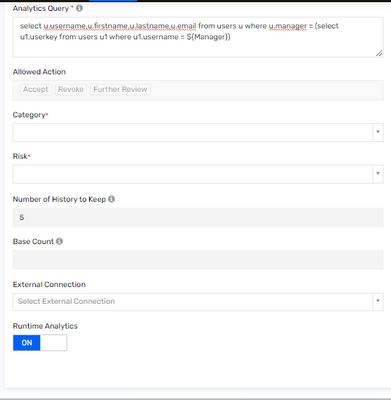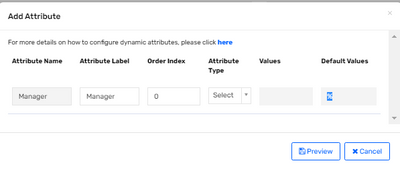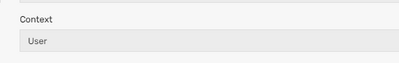- Saviynt Forums
- Enterprise Identity Cloud Discussions
- Identity Governance & Administration
- Analytics Report showing team members dynamically
- Subscribe to RSS Feed
- Mark Topic as New
- Mark Topic as Read
- Float this Topic for Current User
- Bookmark
- Subscribe
- Mute
- Printer Friendly Page
- Mark as New
- Bookmark
- Subscribe
- Mute
- Subscribe to RSS Feed
- Permalink
- Notify a Moderator
04/18/2023 04:44 PM
Hello we want to make an analytics report showing team members for all managers
Can we try query like below?
select u.username,u.email
from users u,users u1
where u.manager = u1.usereky
and u1.username = ${user.username}
I am wondering if we can use "${user.username}" to show different result dynamically for each manager with same report.
Thanks
Solved! Go to Solution.
- Labels:
-
Need Information
- Mark as New
- Bookmark
- Subscribe
- Mute
- Subscribe to RSS Feed
- Permalink
- Notify a Moderator
04/18/2023 06:54 PM
Hi @ejeong
Create run time analytics to find all the reportees for any given manager (based on user input)
Thanks
Devang Gandhi
If this reply answered your question, please Accept As Solution and give Kudos to help others who may have a similar problem.
- Mark as New
- Bookmark
- Subscribe
- Mute
- Subscribe to RSS Feed
- Permalink
- Notify a Moderator
04/18/2023 07:27 PM
can't we use ${user.username} ? should it be ${manager} ?
- Mark as New
- Bookmark
- Subscribe
- Mute
- Subscribe to RSS Feed
- Permalink
- Notify a Moderator
04/18/2023 07:04 PM
Use Analytics user context concept
Regards,
Rushikesh Vartak
If you find the response useful, kindly consider selecting Accept As Solution and clicking on the kudos button.
- Mark as New
- Bookmark
- Subscribe
- Mute
- Subscribe to RSS Feed
- Permalink
- Notify a Moderator
04/18/2023 10:47 PM
Is this working in V5.5? i tried this but it's giving all records of report...
- Mark as New
- Bookmark
- Subscribe
- Mute
- Subscribe to RSS Feed
- Permalink
- Notify a Moderator
04/19/2023 12:12 PM
The query that I gave worked in Saviynt 5.5 SP3
Thanks
Devang Gandhi
If this reply answered your question, please Accept As Solution and give Kudos to help others who may have a similar problem.
- Mark as New
- Bookmark
- Subscribe
- Mute
- Subscribe to RSS Feed
- Permalink
- Notify a Moderator
04/19/2023 03:04 PM
@dgandhi ok. Objective here is to show this report history to all manager. And they will see only their reportee. I am trying with USERCONTEXT as well but no luck so far. Giving all rows..
- Mark as New
- Bookmark
- Subscribe
- Mute
- Subscribe to RSS Feed
- Permalink
- Notify a Moderator
04/19/2023 03:12 PM
Share screenshot of analytics config page
Regards,
Rushikesh Vartak
If you find the response useful, kindly consider selecting Accept As Solution and clicking on the kudos button.
- Mark as New
- Bookmark
- Subscribe
- Mute
- Subscribe to RSS Feed
- Permalink
- Notify a Moderator
04/19/2023 04:00 PM
it works! I missed to select under Context
- Mark as New
- Bookmark
- Subscribe
- Mute
- Subscribe to RSS Feed
- Permalink
- Notify a Moderator
04/19/2023 03:07 PM
Are you logged in with ROLE_ADMIN SAV Role when you see all the rows? Have you tried to login with SAV role that is assigned to manager and see what is the behavior?
Thanks
Devang Gandhi
If this reply answered your question, please Accept As Solution and give Kudos to help others who may have a similar problem.
- Mark as New
- Bookmark
- Subscribe
- Mute
- Subscribe to RSS Feed
- Permalink
- Notify a Moderator
04/19/2023 03:14 PM
@dgandhi to make report history, i need to run from my end once, when try to run, it is asking me to value in manager field. But i dont want to give option to run report to managers. And report should be run on schedule
Pls explain more how you are using in your use case
- Analytics - options to send email with attachment to multiple users based on API input in Identity Governance & Administration
- Issue with Runtime Analytics version(V2) in Identity Governance & Administration
- Analytics SQL Query Allowing IN instead of = for dynamic attribute in Identity Governance & Administration
- Custom SAV Role for Analytics Access - remove 'Delete' and 'Schedule' permission in Identity Governance & Administration
- Duplicate Task Issue in Identity Governance & Administration