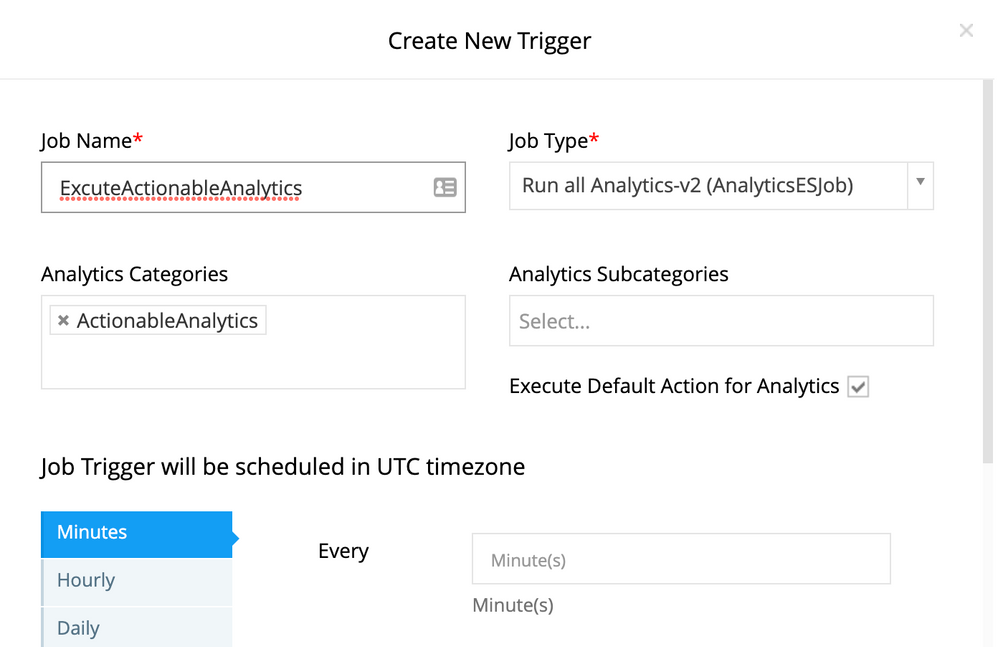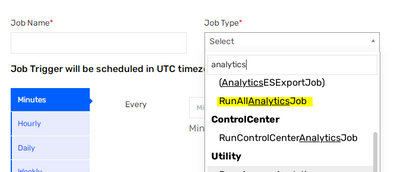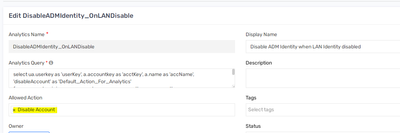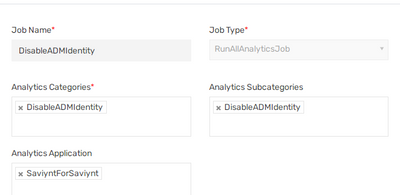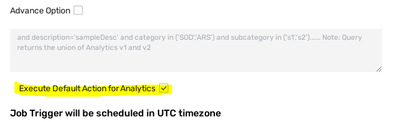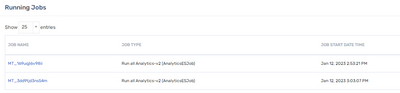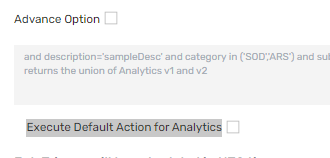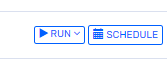- Saviynt Forums
- Enterprise Identity Cloud Discussions
- Identity Governance & Administration
- Analytics not generating Disable Account task
- Subscribe to RSS Feed
- Mark Topic as New
- Mark Topic as Read
- Float this Topic for Current User
- Bookmark
- Subscribe
- Mute
- Printer Friendly Page
- Mark as New
- Bookmark
- Subscribe
- Mute
- Subscribe to RSS Feed
- Permalink
- Notify a Moderator
01/12/2023 01:13 AM
Hi,
We are trying to generate a Disable Account task through analytics. The query is successfully fetching 1 record on which we are trying to test the scenario, but the Disable Account task is not getting generated. The query is :
select ua.userkey as 'userKey', a.accountkey as 'acctKey', a.name as 'accName', 'Disable Account' as 'Default_Action_For_Analytics'
from accounts a join user_accounts ua on ua.accountkey=a.accountkey
join users u on u.username = a.name and u.userkey=ua.userkey
join endpoints e on e.endpointkey=a.endpointkey
join users lanu on lanu.username = u.customproperty41
WHERE lower(e.endpointname)='saviyntforsaviynt' and lanu.statuskey = 0
Appreciate your help here.
Best Regards,
Varun
Solved! Go to Solution.
- Labels:
-
Analytics
- Mark as New
- Bookmark
- Subscribe
- Mute
- Subscribe to RSS Feed
- Permalink
- Notify a Moderator
01/12/2023 04:27 AM
Does account status is active ?
Regards,
Rushikesh Vartak
If you find the response useful, kindly consider selecting Accept As Solution and clicking on the kudos button.
- Mark as New
- Bookmark
- Subscribe
- Mute
- Subscribe to RSS Feed
- Permalink
- Notify a Moderator
01/12/2023 04:52 AM
@ehrushikesh - account status is Manually Provisioned.
- Mark as New
- Bookmark
- Subscribe
- Mute
- Subscribe to RSS Feed
- Permalink
- Notify a Moderator
01/12/2023 05:16 AM
It should be active try for active account
Regards,
Rushikesh Vartak
If you find the response useful, kindly consider selecting Accept As Solution and clicking on the kudos button.
- Mark as New
- Bookmark
- Subscribe
- Mute
- Subscribe to RSS Feed
- Permalink
- Notify a Moderator
01/12/2023 06:05 AM
@rushikeshvartak - we are trying for an account which has been created through Sav4Sav REST based connector. Since, it is a manually created account, how can we change its status to Active, since import from Saviynt to EIC is not supported by REST based Sav4Sav.
Also, db based Sav4Sav connector is not supported in the 2021.x version on which we are working.
- Mark as New
- Bookmark
- Subscribe
- Mute
- Subscribe to RSS Feed
- Permalink
- Notify a Moderator
01/12/2023 04:52 AM
You need to create and run the analytics job to execute default action for your analytics.
If your analytics is in v1 - Job Type will be Run all Analytics-v1 (ANALYTICSJOB)
If your analytics is in v1 - Job Type will be Run all Analytics-v2 (AnalyticsESJob)
Assign a category to the analytics created and selected the category in the job (If you refer the snip below, ActionableAnalytics is the name of the category for my analytics )
Make sure Execute Default Action For Analytics is checked.
Save the trigger and schedule it as required. When the job runs, it runs the analytics of specific category in the version specified and if there are results, it will take action as per the Default_Action_For_Analytics
-Siva
- Mark as New
- Bookmark
- Subscribe
- Mute
- Subscribe to RSS Feed
- Permalink
- Notify a Moderator
01/12/2023 05:17 AM
@Sivagami - We are working in version 2021.x where I can see only one type of analytics (neither V1 nor V2). Attached snapshot from job control panel :
Please let me know if there is an explicit configuration which I am required to enable.
- Mark as New
- Bookmark
- Subscribe
- Mute
- Subscribe to RSS Feed
- Permalink
- Notify a Moderator
01/12/2023 06:04 AM - edited 01/12/2023 06:05 AM
That should be fine but you still need to check the Execute Default action for analytics
Also on Analytics configuration hopefully you did select default action as Disable Account
Can you confirm if both these setting are applied and still not working? If so please share the screenshots of analytics configuration and also analytics JOB configuration
Regards,
Saathvik
If this reply answered your question, please Accept As Solution and give Kudos to help others facing similar issue.
- Mark as New
- Bookmark
- Subscribe
- Mute
- Subscribe to RSS Feed
- Permalink
- Notify a Moderator
01/12/2023 06:09 AM
- Mark as New
- Bookmark
- Subscribe
- Mute
- Subscribe to RSS Feed
- Permalink
- Notify a Moderator
01/12/2023 06:12 AM - edited 01/12/2023 06:15 AM
Did you try to manually select the default action on the report from the run history and see if that is creating tasks?
If not do you see any error in logs?
Regards,
Saathvik
If this reply answered your question, please Accept As Solution and give Kudos to help others facing similar issue.
- Mark as New
- Bookmark
- Subscribe
- Mute
- Subscribe to RSS Feed
- Permalink
- Notify a Moderator
01/12/2023 06:23 AM
@sk - I did this :
In the analytics run history, I selected Disable Account manually
And it did generate the Disable Account task -
Can you please assist as to why is it not generating the task when I run the analytics job ?
- Mark as New
- Bookmark
- Subscribe
- Mute
- Subscribe to RSS Feed
- Permalink
- Notify a Moderator
01/12/2023 06:29 AM
In that case I would suggest to create new analytics and job to see if that works. We also faced this issue couple of times and creating the new one use to work. Just check if it works for you as well?
When we asked support why we have to create new one they said elastic index for that old analytics is corrupted.
Regards,
Saathvik
If this reply answered your question, please Accept As Solution and give Kudos to help others facing similar issue.
- Mark as New
- Bookmark
- Subscribe
- Mute
- Subscribe to RSS Feed
- Permalink
- Notify a Moderator
01/12/2023 07:38 AM
@sk - I have done the same, recreated the analytics and recreated the job. I can see that the job is stuck since a long time - not sure of the reason :
- Mark as New
- Bookmark
- Subscribe
- Mute
- Subscribe to RSS Feed
- Permalink
- Notify a Moderator
01/12/2023 07:58 AM
Follow below steps
schedule job from analytics and edit job from job control panel and enable Execute Default Action for Analytics
Regards,
Rushikesh Vartak
If you find the response useful, kindly consider selecting Accept As Solution and clicking on the kudos button.
- Mark as New
- Bookmark
- Subscribe
- Mute
- Subscribe to RSS Feed
- Permalink
- Notify a Moderator
01/12/2023 08:07 AM
Did you find something in logs why they are stuck? So your analytics jobs never completed successfully they are getting stuck?
Regards,
Saathvik
If this reply answered your question, please Accept As Solution and give Kudos to help others facing similar issue.
- Mark as New
- Bookmark
- Subscribe
- Mute
- Subscribe to RSS Feed
- Permalink
- Notify a Moderator
01/13/2023 04:38 AM
Thank you @sk - I am not sure why the analytics job got hung. But after restarting the server and running the analytics again, the Disable Account task started appearing in the Pending Tasks.
- Mark as New
- Bookmark
- Subscribe
- Mute
- Subscribe to RSS Feed
- Permalink
- Notify a Moderator
01/12/2023 06:15 AM
select a.name,a.accountkey as acctKey, endpointkey, 'disableAccount' as Default_Action_For_Analytics from accounts a limit 1 ;
try above simple query
Regards,
Rushikesh Vartak
If you find the response useful, kindly consider selecting Accept As Solution and clicking on the kudos button.
- Assistance on Query || Reportee Access Details in Identity Governance & Administration
- Runtime Analytics - Data Displayed Error in Identity Governance & Administration
- Can we map Orphan accounts via Analytics in Data Access Governance
- Actionable Analytic- How to add multiple Entitlements in Identity Governance & Administration
- Analytic Report Generation Date in Identity Governance & Administration