- Saviynt Forums
- Enterprise Identity Cloud Discussions
- Identity Governance & Administration
- AD child endpoints not visible in ARS
- Subscribe to RSS Feed
- Mark Topic as New
- Mark Topic as Read
- Float this Topic for Current User
- Bookmark
- Subscribe
- Mute
- Printer Friendly Page
AD child endpoints not visible in ARS
- Mark as New
- Bookmark
- Subscribe
- Mute
- Subscribe to RSS Feed
- Permalink
- Notify a Moderator
02/07/2023 04:27 AM
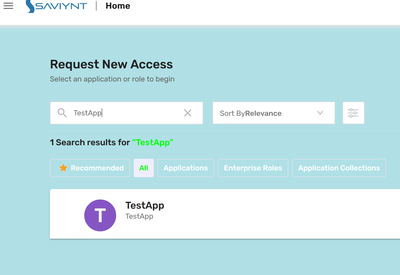
- Labels:
-
Access Request
- Mark as New
- Bookmark
- Subscribe
- Mute
- Subscribe to RSS Feed
- Permalink
- Notify a Moderator
02/07/2023 04:47 AM
Any access query?
what is values in global configuration for disable enhanced search
Regards,
Rushikesh Vartak
If you find the response useful, kindly consider selecting Accept As Solution and clicking on the kudos button.
- Mark as New
- Bookmark
- Subscribe
- Mute
- Subscribe to RSS Feed
- Permalink
- Notify a Moderator
02/07/2023 05:11 AM
Hi Rushikesh,
Well there are access queries in some endpoints but not all and none of the endpoints are visible. For disable enhanced search is set to YES.
- Mark as New
- Bookmark
- Subscribe
- Mute
- Subscribe to RSS Feed
- Permalink
- Notify a Moderator
02/07/2023 07:48 PM
Make it null and try
Regards,
Rushikesh Vartak
If you find the response useful, kindly consider selecting Accept As Solution and clicking on the kudos button.
- Mark as New
- Bookmark
- Subscribe
- Mute
- Subscribe to RSS Feed
- Permalink
- Notify a Moderator
02/08/2023 01:06 AM
Hi Rushikesh,
That didn't help either 😞 Do I need to restart the environment after updating the value?
- Mark as New
- Bookmark
- Subscribe
- Mute
- Subscribe to RSS Feed
- Permalink
- Notify a Moderator
02/08/2023 09:49 PM
Microservice job
Regards,
Rushikesh Vartak
If you find the response useful, kindly consider selecting Accept As Solution and clicking on the kudos button.
- Mark as New
- Bookmark
- Subscribe
- Mute
- Subscribe to RSS Feed
- Permalink
- Notify a Moderator
02/08/2023 11:40 PM
I have been running the microservice job frequently.
- Mark as New
- Bookmark
- Subscribe
- Mute
- Subscribe to RSS Feed
- Permalink
- Notify a Moderator
02/10/2023 08:25 PM
I also have same issue, please raise FD ticket
Regards,
Rushikesh Vartak
If you find the response useful, kindly consider selecting Accept As Solution and clicking on the kudos button.
- Mark as New
- Bookmark
- Subscribe
- Mute
- Subscribe to RSS Feed
- Permalink
- Notify a Moderator
02/12/2023 11:35 PM
I have raised FD ticket. Thanks Rushikesh!
- Mark as New
- Bookmark
- Subscribe
- Mute
- Subscribe to RSS Feed
- Permalink
- Notify a Moderator
02/14/2023 01:09 PM
Hi Rushikesh,
You could try changing the setting from CONNECTIONTYPE to APPLICATIONTYPE in Global Configs > Preferences > Group Application. It worked in my case. Applications are now visible in ARS.
- Disconnected application selected data loading format for Child Entitlement in Identity Governance & Administration
- User visibility and Data separation between multiple projects in Identity Governance & Administration
- Child endpoint not showing up under security system after updating in Endpoint point filter in Identity Governance & Administration
- Duplicate entry '145-' for key 'ENDPOINTKEY' for Sav4Sav REST connector in Identity Governance & Administration
- Saviynt UI Improvements for mouse/kb devices (Tampermonkey Script) in Identity Governance & Administration

