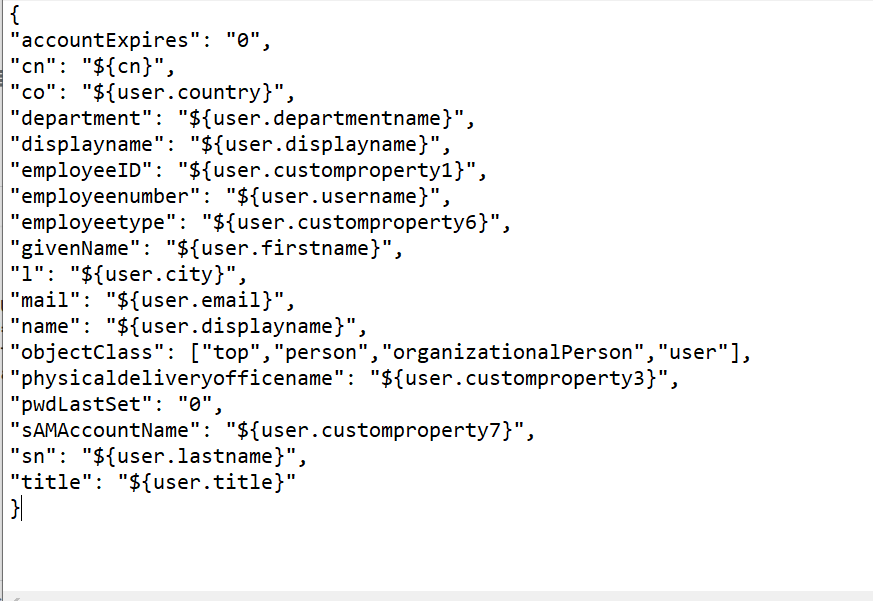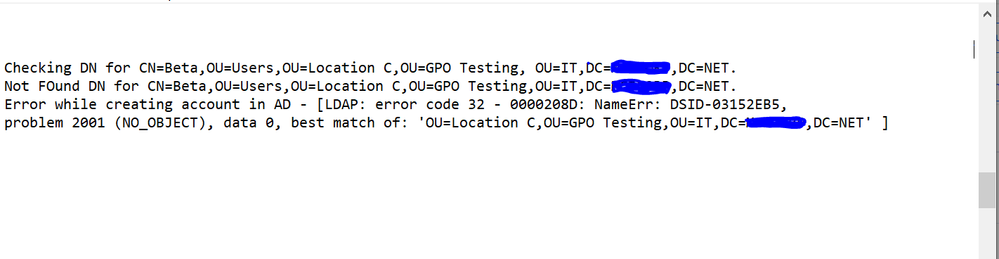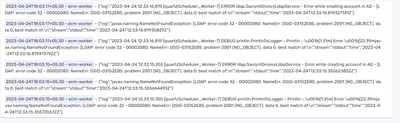- Saviynt Forums
- Enterprise Identity Cloud Discussions
- Identity Governance & Administration
- Active Directory Name Error
- Subscribe to RSS Feed
- Mark Topic as New
- Mark Topic as Read
- Float this Topic for Current User
- Bookmark
- Subscribe
- Mute
- Printer Friendly Page
Active Directory Name Error
- Mark as New
- Bookmark
- Subscribe
- Mute
- Subscribe to RSS Feed
- Permalink
- Notify a Moderator
04/20/2023 03:41 AM
Hi,
I have configured the AD connector with few attributes for account creation and at the time of provisioning it is throwing a "Name Error". Please find the attachment. Also attaching the account name rule and create account json
CN=${user.firstname},OU=Users,OU=Location C,OU=GPO Testing, OU=IT,DC=XXX,DC=NET
- Labels:
-
Connectors
-
Defect or Issue
- Mark as New
- Bookmark
- Subscribe
- Mute
- Subscribe to RSS Feed
- Permalink
- Notify a Moderator
04/20/2023 04:53 AM
It seems ou does not exist
Regards,
Rushikesh Vartak
If you find the response useful, kindly consider selecting Accept As Solution and clicking on the kudos button.
- Mark as New
- Bookmark
- Subscribe
- Mute
- Subscribe to RSS Feed
- Permalink
- Notify a Moderator
04/20/2023 09:18 AM
I have copied the OU from AD itself
- Mark as New
- Bookmark
- Subscribe
- Mute
- Subscribe to RSS Feed
- Permalink
- Notify a Moderator
04/20/2023 06:42 AM
Hello @archita_95,
If you are getting LDAP error code 32, it means that the server cannot find the object you are trying to access.
This error often comes with a message like "no such object" or "invalid DN syntax". However, it can also occur if the service account you are using to connect to the AD does not have sufficient privileges to access the object.
To resolve this issue, you should check the OU location and make sure that it is correct. You can then update the account name rule to reflect the correct location. Additionally, you should ensure that the service account you are using has the necessary permissions to access the object.
Thanks,
- Mark as New
- Bookmark
- Subscribe
- Mute
- Subscribe to RSS Feed
- Permalink
- Notify a Moderator
04/21/2023 02:05 AM
Hello @archita_95,
Please ensure that the user account being created has a linked manager and that the manager's DN is valid. The account should be created in the correct DN and should be in active status.
Thanks,
- Mark as New
- Bookmark
- Subscribe
- Mute
- Subscribe to RSS Feed
- Permalink
- Notify a Moderator
04/24/2023 03:20 AM
Hi, I have tried account creation with active manager and valid manager's DN (which is active) but same error I am getting
- Mark as New
- Bookmark
- Subscribe
- Mute
- Subscribe to RSS Feed
- Permalink
- Notify a Moderator
04/24/2023 03:39 AM
Hello @archita_95 ,
can you please share what you are seeing in the log?
Thanks,
- Mark as New
- Bookmark
- Subscribe
- Mute
- Subscribe to RSS Feed
- Permalink
- Notify a Moderator
04/24/2023 05:35 AM
- EIC CPAM - Infra question, does the environment support AD Bridging for Linux/Unix clients ? in Privileged Access Management
- Error while creating account in AD - [LDAP: error code 80 - 00000523: SysErr: DSID-031A1260, problem in Identity Governance & Administration
- Active Directory - Add Access in Identity Governance & Administration
- Update End Date in Delegation in Identity Governance & Administration
- New Account task is not getting created for Emergency Role for a AD based application in Identity Governance & Administration