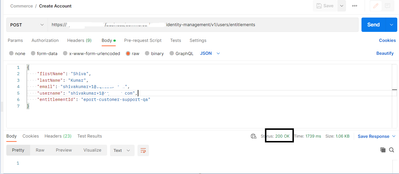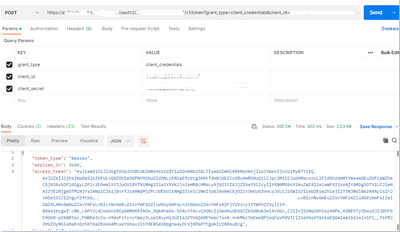- Saviynt Forums
- Enterprise Identity Cloud Discussions
- Identity Governance & Administration
- 403 error REST Connector - CURL , POSTMAN working ...
- Subscribe to RSS Feed
- Mark Topic as New
- Mark Topic as Read
- Float this Topic for Current User
- Bookmark
- Subscribe
- Mute
- Printer Friendly Page
403 error REST Connector - CURL , POSTMAN working fine
- Mark as New
- Bookmark
- Subscribe
- Mute
- Subscribe to RSS Feed
- Permalink
- Notify a Moderator
11/08/2022 10:13 AM
Hi Team,
We have a REST end point which is throwing 403 error while provisioning & import.
error logs
rest.RestProvisioningService - pullObjectsByRest - responseStatusCode ::403\n","stream":"stdout","time":"2022-11-06T23:43:25.459262199Z"
httpParams - null\n","stream":"stdout","time":"2022-11-06T21:26:00.292732207Z"
- Checked CURL command its working in SC2
- Working fine in POSTMAN
What else could have gone wrong ?
- Labels:
-
REST
- Mark as New
- Bookmark
- Subscribe
- Mute
- Subscribe to RSS Feed
- Permalink
- Notify a Moderator
11/08/2022 10:23 AM
Have you checked the curl on the sc2.0 server (this box is on the saviynt cloud) or sc2.0 client (client box is the one on the customer side)?
- Mark as New
- Bookmark
- Subscribe
- Mute
- Subscribe to RSS Feed
- Permalink
- Notify a Moderator
11/08/2022 10:30 AM - edited 11/08/2022 10:30 AM
403 means you are unauthorized to perform action. Make sure you have required access in application.
Please validate URLs of application from postman before trying in Saviynt
if postman working share screenshot from postman & JSON which is failing
Regards,
Rushikesh Vartak
If you find the response useful, kindly consider selecting Accept As Solution and clicking on the kudos button.
- Mark as New
- Bookmark
- Subscribe
- Mute
- Subscribe to RSS Feed
- Permalink
- Notify a Moderator
11/09/2022 08:55 PM
POSTMAN - Create user account
~~~~~~~~~~~~~~~~~~~~~~~~~~~~~~~
CreateAccountJSON
~~~~~~~~~~~~~~~~~~~~~~
{
"accountIdPath": "accountName",
"call": [{
"name": "call1",
"connection": "userAuth",
"httpMethod": "POST",
"url": "https://XXXXXXXXXXXXXXXXXXXXXXXXXinternal-identity-management/v1/users/entitlements",
"httpParams": "{\"firstName\":\"${user.firstname}\",\"lastName\":\"${user.lastname}\",\"email\":\"${user.email}\",\"username\":\"${user.username}\",\"country\":\"US\",\"entitlementId\":\"eport-customer-support-qa\"}",
"httpHeaders": {
"Authorization": "${access_token}"
},
"httpContentType": "application/json",
"successResponses": {
"statusCode": [
200,
201,
202,
203,
204
]
}
}]
}
- Mark as New
- Bookmark
- Subscribe
- Mute
- Subscribe to RSS Feed
- Permalink
- Notify a Moderator
11/09/2022 09:17 PM
Provisioning Comments
~~~~~~~~~~~~~~~~~~~~~~~~~~~
{"call1":{"headers":{"Access-Control-Allow-Origin":"","Access-Control-Allow-Methods":"GET,POST,PUT,PATCH,DELETE","X-Content-Type-Options":"nosniff","Connection":"keep-alive","efx-transaction-id":"02d5e0d1-ebf6-4c23-0d3a-4302a7f053df","Pragma":"no-cache","Date":"Thu, 10 Nov 2022 05:07:03 GMT","Access-Control-Allow-Headers":"origin,Content-Type,Authorization,x-efx-access-token,Store,Locale,Extension-Attributes","Access-Control-Expose-Headers":"Location","Strict-Transport-Security":"max-age=31536000; includeSubDomains; preload","Cache-Control":"no-store","Content-Length":"114","Access-Control-Max-Age":"3628800","X-XSS-Protection":"1; mode=block","Content-Type":"application/json"},"message":{"ErrorCode":"403.02","description":"Access denied for user"},"statusCode":403,"description":null,"status":"Failed"}}
- Mark as New
- Bookmark
- Subscribe
- Mute
- Subscribe to RSS Feed
- Permalink
- Notify a Moderator
11/09/2022 11:17 PM
Hi,
To examine further, please share the connection JSON and a screenshot from Postman for the authentication API call after hiding the credentials.
Thanks
Vedanth
- Mark as New
- Bookmark
- Subscribe
- Mute
- Subscribe to RSS Feed
- Permalink
- Notify a Moderator
11/10/2022 06:26 AM
Connection JSON
{
"authentications": {
"userAuth": {
"authType": "oauth2",
"url": "https://xxxxxxxxxxxxxxxxxxxx/oauth2/xxxxxxxxxx/v1/token?grant_type=client_credentials&client_id=xxxx...",
"httpMethod": "POST",
"httpParams": {
"Content-Type": "application/json"
},
"httpHeaders": {
"Content-Type": "application/x-www-form-urlencoded"
},
"expiryError": "Access token is expired.",
"authError": [
"ExpiredAuthenticationToken",
"Access token is expired."
],
"timeOutError": "Read timed out",
"errorPath": "message",
"maxRefreshTryCount": 5,
"tokenResponsePath": "access_token",
"tokenType": "Bearer",
"retryFailureStatusCode": [
401
],
"accessToken": "Bearer fghjkascghjk"
}
}
}
- Mark as New
- Bookmark
- Subscribe
- Mute
- Subscribe to RSS Feed
- Permalink
- Notify a Moderator
11/10/2022 09:15 PM - edited 11/10/2022 09:22 PM
Hi,
Please enter the 403 error code in the retryFailureStatusCode, remove the Content-Type from httpParams and add the Headers in the JSON under httpHeaders.
Thank you
- Mark as New
- Bookmark
- Subscribe
- Mute
- Subscribe to RSS Feed
- Permalink
- Notify a Moderator
11/10/2022 11:16 PM
Connection JSON
{
"authentications": {
"userAuth": {
"authType": "oauth2",
"url": "https://xxxxxxxxxxxxxxxxxxxx/oauth2/xxxxxxxxxx/v1/token?grant_type=client_credentials&client_id=xxxx...",
"httpMethod": "POST",
"httpParams": {
"Content-Type": "application/json"
},
"httpHeaders": {
"Content-Type": "application/x-www-form-urlencoded"
},
"expiryError": "Access token is expired.",
"authError": [
"ExpiredAuthenticationToken",
"Access token is expired."
],
"timeOutError": "Read timed out",
"errorPath": "message",
"maxRefreshTryCount": 5,
"tokenResponsePath": "access_token",
"tokenType": "Bearer",
"retryFailureStatusCode": [
401,403
],
"accessToken": "Bearer fghjkascghjk"
}
}
}
Regards,
Rushikesh Vartak
If you find the response useful, kindly consider selecting Accept As Solution and clicking on the kudos button.
- Error while creating Azure Account in Identity Governance & Administration
- access_token is not picking dynamically in REST connection in Application Access Governance
- MFA for Admin Users in Identity Governance & Administration
- Issue with ADSI Connector: extensionAttribute3 Population Failure in Active Directory in Identity Governance & Administration
- REST Connector - Unable to Use Connection Binding Object in Import JSON in Identity Governance & Administration