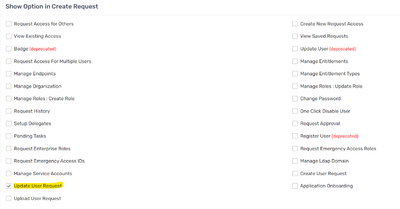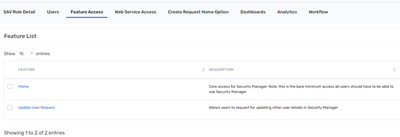- Saviynt Forums
- Knowledge Base
- Community Knowledge Base
- How to - enable Update user form for the custom SA...
- Subscribe to RSS Feed
- Mark as New
- Mark as Read
- Bookmark
- Subscribe
- Printer Friendly Page
- Notify a Moderator
- Subscribe to RSS Feed
- Mark as New
- Mark as Read
- Bookmark
- Subscribe
- Printer Friendly Page
- Notify a Moderator
on 03/21/2023 08:26 PM
Use Case :
How to configure and grant access to the Out of the Box Update User Form using Custom SAV Role
Pre-requisites :
1. Configure SAV Role to provide access to ARS page for SAV Role.
3. SAV Role is already assigned to the users.
4. Create Dynamic attributes for required fields that needs to update.
Applicable Version :
V5.5x and above
Solution :
Add update user form tile in ARS to custom SAV role which will be used to access the Update User Form. This will enable the Update User Tile on the ARS page.
By default, the user update form does not have any values to update. So you can create dynamic attributes and map them back to user attributes which you want the user to update.
For example : If enddate for user needs to be updated, use following form.
Documentation References :