This website uses cookies. By clicking Accept, you consent to the use of cookies. Click Here to learn more about how we use cookies.
Turn on suggestions
Auto-suggest helps you quickly narrow down your search results by suggesting possible matches as you type.
Showing results for
- Saviynt Forums
- Knowledge Base
- Community Knowledge Base
- Best Practices for Analytics v2 Health
Options
- Subscribe to RSS Feed
- Mark as New
- Mark as Read
- Bookmark
- Subscribe
- Printer Friendly Page
- Notify a Moderator
100% helpful
(1/1)
Saviynt Employee
Options
- Subscribe to RSS Feed
- Mark as New
- Mark as Read
- Bookmark
- Subscribe
- Printer Friendly Page
- Notify a Moderator
on 01/03/2023 04:33 PM
Over time, v2 Analytics results can build up and cause outages due lack of space on the Elasticsearch nodes that handle the v2 Analytics. In order to mitigate this risk, we recommend taking the following actions.
Analytic Control Settings
When creating or editing an Analytic control, please configure the following settings:
- Number of History to Keep - Set this to the maximum number of past runs you need immediate access to. We recommend around 5.
- This setting will cause Saviynt to delete the oldest histories from Elasticsearch when there are more than the number that is set.
- Setting this to "0" behaves the same as disabling the setting and will not limit the number of histories.
- Enable Archival - Set this to "On"
- This setting causes Saviynt to save an archive of histories before they are deleted by "Number of History to Keep". The archive is stored in Saviynt and not on Elasticsearch.
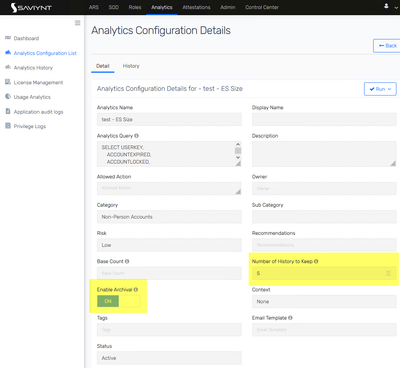
When the Enable Archival setting is enabled, the archived reports can be downloaded from the archival page found on the specific control's run history page:
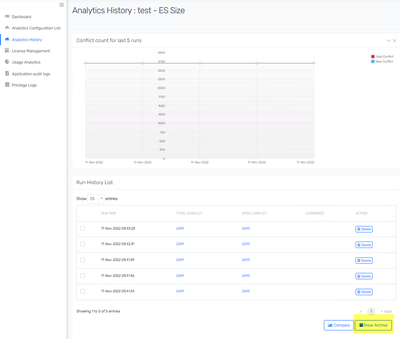
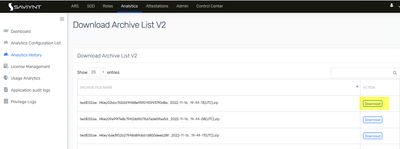
Labels:
