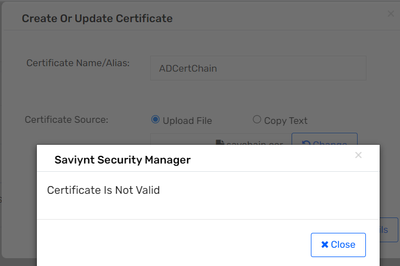- Saviynt Forums
- Knowledge Base
- Community Knowledge Base
- Active Directory Connection Failure
- Subscribe to RSS Feed
- Mark as New
- Mark as Read
- Bookmark
- Subscribe
- Printer Friendly Page
- Notify a Moderator
- Subscribe to RSS Feed
- Mark as New
- Mark as Read
- Bookmark
- Subscribe
- Printer Friendly Page
- Notify a Moderator
01/06/2023 03:59 PM - edited 04/20/2023 08:56 AM
Symptoms
Active Directory connection failure with error:
javax.net.ssl.SSLHandshakeException: PKIX path building failed: sun.security.provider.certpath.SunCertPathBuilderException: unable to find valid certification path to requested target
Diagnosis
This can either be an invalid certificate or Saviynt application restart not done.
Causes for invalid certificate:
- If the certificate has expired.
- If you have installed a certificate, but application not restarted
- Root and intermediate certificates not combined and uploaded.
Solution
- Get the intermediate and root certificate from the Target Application SMEs.
2. Open the certs in a notepad, Copy the root certificate and add below the intermediate certificate file and saved it as .cer file.
3. The combined certificate needs to be loaded into Saviynt UI from certificate management section under Admin Function of Admin module. more details at https://docs.saviyntcloud.com/bundle/EIC-Admin-v2020x/page/Content/Chapter07-General-Administrator/C...
4. Perform a rolling restart of all the services under Admin>Admin Functions>Application Restart to reflect the certificate changes.
5. The newly uploaded cert can be selected in the SSL certificate drop down under the connection and you should be able to establish the connection for the domain controller.
- Mark as Read
- Mark as New
- Bookmark
- Permalink
- Notify a Moderator
Hi @davindersingh,
When I'm trying to upload a combined certificate via Upload File option, Saviynt is throwing invalid cert exception but when I'm using the copy text option and pasting the same certificate content then it imports the cert. Is this expected behavior? Also, when we use the copy text option then does it import the entire chain or only the top most certificate from the text?
Thanks